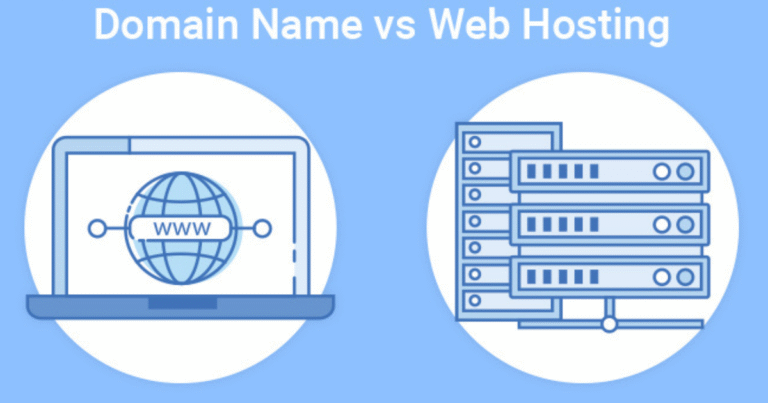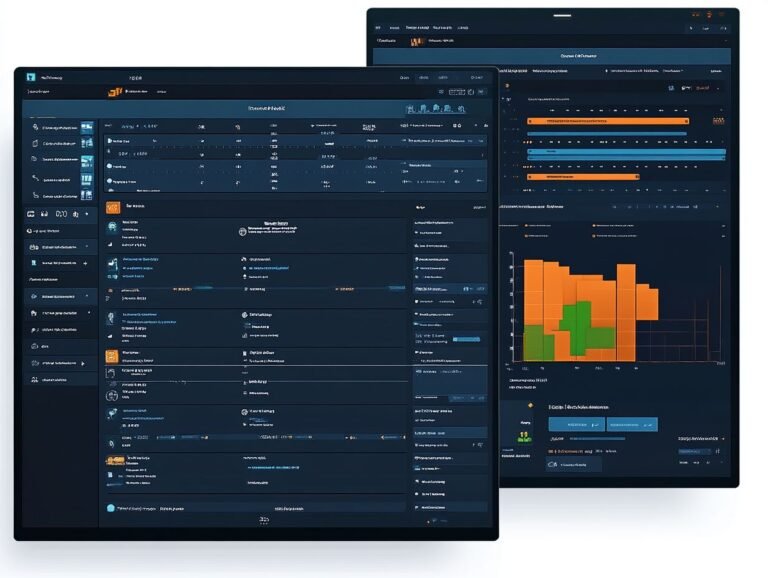Windows Hosting Explained: What You Need To Know
When choosing a web hosting solution, one of the first decisions you’ll face is picking the right operating system for your server. While Linux hosting tends to dominate the market, Windows hosting is a powerful and viable option for many users—particularly those working with Microsoft-based technologies.
In this article, we’ll explore what Windows hosting is, its key features, advantages, use cases, and how it compares to other hosting environments. Whether you’re launching your first website or managing enterprise-level applications, understanding Windows hosting will help you make the right decision for your web projects.
What is Windows Hosting?
Server Hosting Powered by Microsoft
Windows hosting refers to web hosting services that run on Microsoft’s Windows Server operating system. This hosting environment supports technologies like ASP.NET, .NET Core, MSSQL (Microsoft SQL Server), and Access databases—making it the preferred option for developers using Microsoft’s ecosystem.
Windows hosting can be used for:
- Hosting websites and web applications
- Running mail servers
- Managing FTP accounts
- Deploying enterprise software
- Hosting game servers or intranet solutions
How It Works
Windows hosting works just like any other hosting platform but uses the Windows OS instead of Linux. It allows users to manage files, databases, scripts, and applications through tools that are either built into the Windows ecosystem or compatible with it.
Key Features of Windows Hosting
1. ASP.NET and .NET Support
If your web application or site relies on ASP.NET, .NET Core, or VBScript, Windows hosting is a must. These technologies are exclusive to the Windows platform and offer powerful frameworks for building dynamic, scalable applications.
2. Microsoft SQL Server (MSSQL)

Many businesses require MSSQL databases instead of MySQL or PostgreSQL. Windows hosting supports MSSQL seamlessly, allowing for deeper integration with .NET applications.
3. Compatibility with Microsoft Products
Windows hosting integrates smoothly with other Microsoft services such as:
- SharePoint
- Exchange Server
- Microsoft Access
- Office 365
- Active Directory
This makes it particularly suitable for enterprise users and organizations deeply invested in the Microsoft ecosystem.
4. Remote Desktop Access (RDP)
Most Windows hosting plans offer Remote Desktop Protocol (RDP) access, enabling administrators to manage the server remotely as if they were sitting in front of it. This is especially helpful for system admins managing multiple sites or services.
5. Plesk Control Panel
While cPanel is dominant in Linux hosting, Plesk is the preferred control panel in Windows environments. It provides a clean, intuitive interface for managing sites, domains, databases, emails, and more.
Advantages of Windows Hosting
Seamless Integration with Microsoft Technologies
If your website or application is built using Microsoft technologies, Windows hosting is the only option that offers native support. It provides robust performance for:
- ASP.NET applications
- SQL Server-based databases
- Visual Basic scripts
- Microsoft Exchange and SharePoint servers
User-Friendly Interface
Windows hosting often comes with Plesk, which is praised for its user-friendly interface. It’s easier for beginners compared to other hosting control panels and provides detailed management tools for domains, apps, and email.
Enterprise-Grade Security
Microsoft frequently updates Windows Server to patch vulnerabilities, and its enterprise-level security tools help mitigate cyber threats. Security features include:
- Active Directory rights management
- Windows Defender
- Role-based access control
Support for Windows-Based Applications
If your business runs proprietary software or intranet apps developed for Windows, hosting them on a Windows server ensures maximum compatibility and performance.
Drawbacks of Windows Hosting
Higher Cost
Windows hosting tends to be more expensive than Linux hosting. This is largely due to:
- Licensing fees for Windows Server OS
- Additional costs for MSSQL Server
- Premium hardware and support
Less Flexibility with Open Source Software
Although Windows servers can run PHP, MySQL, and other open-source tools, Linux hosting is generally more optimized for them. This can limit your options if you plan to use CMS platforms like WordPress or Joomla extensively.
System Resource Usage
Windows servers typically consume more resources (CPU, RAM) than Linux servers, especially if running heavy frameworks or software suites. This can affect performance and hosting costs.
When to Choose Windows Hosting
You’re Building with ASP.NET or .NET Core
If your application relies on these frameworks, Windows hosting is essential. It provides better performance, updates, and compatibility for your web app.
Your Database is MSSQL
If you are using Microsoft SQL Server for your database, Windows hosting is the only option that supports it natively.
You Use Microsoft Enterprise Tools
Hosting environments that need to integrate with Exchange, SharePoint, or Active Directory will benefit greatly from a Windows server setup.
You Want Plesk Over cPanel

If you prefer the Plesk control panel or are used to its interface, Windows hosting is a good fit as Plesk is tightly integrated with the Windows ecosystem.
Windows Hosting vs Linux Hosting
| Feature | Windows Hosting | Linux Hosting |
|---|---|---|
| Control Panel | Plesk | cPanel |
| Server OS | Windows Server | Linux (Ubuntu, CentOS, etc.) |
| Technology Stack | ASP.NET, MSSQL, .NET | PHP, MySQL, Apache, NGINX |
| Best For | Microsoft technologies | Open-source platforms |
| Security | Built-in enterprise tools | Secure and community-driven |
| Ease of Use | Easy with Plesk | Easy with cPanel |
| Cost | Higher | Lower |
Types of Windows Hosting Plans
Shared Windows Hosting
Ideal for small websites and beginner projects, shared hosting places your site on a server with other users. Resources are limited, but it’s budget-friendly.
VPS Windows Hosting
With a Windows VPS, you get dedicated resources and greater control compared to shared hosting. This is suitable for mid-sized applications and more complex sites.
Dedicated Windows Hosting
You get an entire physical server for your use. Dedicated Windows hosting is best for large enterprises or resource-intensive web applications.
Cloud Windows Hosting
Cloud hosting on a Windows platform gives you scalability and reliability. Resources can be allocated dynamically, and it’s often used for enterprise cloud solutions.
How to Choose a Windows Hosting Provider
1. Check for ASP.NET and MSSQL Support
Ensure that the hosting provider offers support for the latest versions of ASP.NET and MSSQL.
2. Evaluate the Control Panel
Look for providers that include Plesk with their hosting plans. Plesk is the industry-standard control panel for Windows hosting.
3. Performance and Uptime
Make sure your hosting provider guarantees at least 99.9% uptime and includes performance-enhancing features like SSD storage and CDN integration.
4. Technical Support
Look for 24/7 support, preferably from agents who understand Windows Server environments.
5. Security Features
Ask about:
- Regular security updates
- Firewalls
- Anti-malware tools
- DDoS protection
6. Backup and Restore Options
Make sure automated backups are included in your plan or offered as an affordable add-on.
Common Use Cases for Windows Hosting
- Enterprise Web Applications
- E-commerce Platforms using ASP.NET
- CRM/ERP Systems
- Intranet Solutions
- Microsoft Exchange or SharePoint Sites
- Educational Portals using VBScript
Also Read: What Is A Web Hosting Control Panel And How Does It Work?
Conclusion
Windows hosting is a powerful and reliable option for individuals and businesses that rely on Microsoft-based technologies. It provides native support for ASP.NET, MSSQL, and a suite of other tools crucial for enterprise-level applications.
While it may come at a higher cost than Linux hosting, the integration, performance, and user-friendly tools make it a compelling choice for many developers and organizations.
Whether you’re building complex applications or need seamless compatibility with Microsoft software, Windows hosting is worth considering for your web infrastructure needs.
FAQs
1. Is Windows hosting suitable for WordPress?
Yes, but it’s not recommended. WordPress runs better on Linux hosting due to better optimization for PHP and MySQL.
2. Can I run PHP on Windows hosting?
Yes, most Windows hosting environments support PHP, but performance may not be as strong as on Linux servers.
3. Is Windows hosting more expensive?
Typically, yes. Windows hosting includes licensing costs for Windows Server and MSSQL, which makes it more expensive than Linux hosting.
4. Do I need Windows on my computer to use Windows hosting?
No. Windows hosting runs on the server side. You can manage it from any operating system using a browser-based control panel like Plesk.
5. What’s better: Plesk or cPanel?
Plesk is designed for Windows servers and offers great usability. cPanel is more common on Linux hosting. Both are excellent, and the choice depends on your server OS.