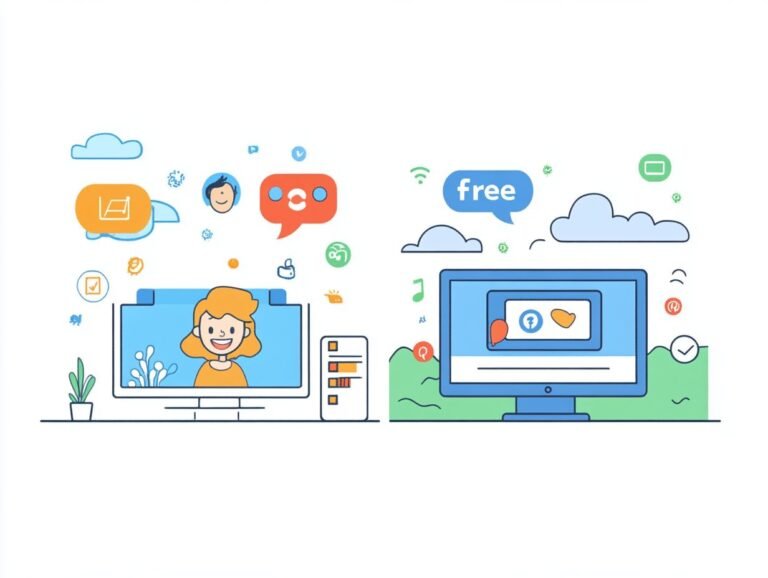VPS Hosting For Businesses: The Complete Beginner’s Guide
VPS Hosting For Businesses expand in the digital age, their online presence becomes increasingly crucial. Whether you’re running a small eCommerce store, a SaaS platform, or a content-driven website, reliable hosting is the backbone of your digital operations. One of the most versatile and scalable hosting solutions available today is Virtual Private Server (VPS) hosting. This guide breaks down VPS hosting from a beginner’s perspective, covering its advantages, setup, use cases, and best practices for businesses.
What Is VPS Hosting? : VPS Hosting For Businesses
Understanding the Basics
VPS hosting is a type of web hosting that uses virtualization technology to provide you with dedicated (private) resources on a server shared with other users.
Here’s how it works:
- A physical server is divided into multiple virtual servers.
- Each virtual server operates independently, with its own resources like CPU, RAM, storage, and operating system.
- It mimics the experience of having a dedicated server while being more cost-effective.
VPS vs. Shared Hosting vs. Dedicated Hosting
| Feature | Shared Hosting | VPS Hosting | Dedicated Hosting |
|---|---|---|---|
| Cost | Low | Medium | High |
| Performance | Limited | High | Very High |
| Control | Low | High | Full |
| Security | Basic | Enhanced | Maximum |
| Scalability | Low | Medium-High | High |
VPS is the middle ground—offering a balance between cost and performance, making it ideal for growing businesses.
Why VPS Hosting Is Ideal for Businesses
Improved Performance and Reliability
In shared hosting, your website competes with hundreds of others for server resources. VPS hosting ensures:
- Dedicated resources: No performance drops due to other websites’ activities.
- Faster load times: Critical for user experience and SEO.
- Better uptime: Essential for eCommerce and customer-facing platforms.
Enhanced Security

With VPS hosting, you benefit from:
- Isolated environment: Your server is insulated from other users.
- Custom security setups: Install firewalls, anti-malware, and monitoring tools.
- Root access: Full control to harden your server against vulnerabilities.
Scalability for Growth
As your traffic and business demands increase, you can easily scale:
- Upgrade RAM or CPU without downtime.
- Add storage based on data growth.
- Deploy applications as needed.
This flexibility is crucial for businesses with unpredictable or seasonal traffic.
Greater Control and Customization
Unlike shared hosting, VPS provides:
- Root access: Install custom software, tweak server settings, and run scripts.
- Custom OS environments: Choose from Linux distros, Windows Server, etc.
- Control panels: Use cPanel, Plesk, or even configure your own.
Key Features of a VPS Hosting Plan
When choosing a VPS plan, these are the core features to look for:
1. CPU and RAM
Your site’s speed and ability to handle simultaneous users depend on:
- Number of CPU cores
- RAM availability
More cores and memory mean better multitasking and responsiveness.
2. Storage Type and Capacity
VPS hosting comes with two storage types:
- HDD (Hard Disk Drive): Cheaper, slower.
- SSD (Solid State Drive): Faster, more reliable.
Choose SSD storage for better performance.
3. Bandwidth and Data Transfer
Check if the hosting provider offers:
- Unmetered bandwidth
- High monthly data transfer limits
This is important if you serve media-heavy content or expect high traffic.
4. Operating System Choices
Most providers offer:
- Linux VPS (Ubuntu, CentOS, Debian)
- Windows VPS (with licensing included)
Choose based on your software stack.
5. Managed vs. Unmanaged VPS
- Managed VPS: The host handles maintenance, security, updates—ideal for non-tech users.
- Unmanaged VPS: You handle everything—best for tech-savvy users or in-house IT teams.
Setting Up Your VPS Hosting
Step 1: Choose a Hosting Provider
Pick a reputable provider based on:
- Uptime guarantee
- Customer support
- Pricing and scalability
- Security features
Popular options include DigitalOcean, Linode, Hostinger, A2 Hosting, and Bluehost.
Step 2: Select Your VPS Plan
Start small and scale as needed. Look for:
- SSD storage
- Adequate RAM and CPU
- Root access
- Managed service (if you prefer hands-off)
Step 3: Configure the Server
- Install an OS: Choose Linux (e.g., Ubuntu) or Windows.
- Set up a control panel: cPanel, Plesk, or Webmin for easier management.
- Harden security: Configure a firewall (UFW/iptables), change default SSH ports, and install fail2ban or similar tools.
Step 4: Deploy Your Website or App
- Upload files via FTP or Git.
- Set up databases (MySQL, PostgreSQL).
- Configure DNS settings.
- Test before going live.
Use Cases for VPS Hosting in Business
1. Hosting High-Traffic Websites
VPS handles surges in traffic better than shared hosting, making it ideal for:
- E-commerce websites
- Digital magazines
- Online booking systems
2. Running Web Applications
If your business relies on apps like:
- CRMs
- Inventory systems
- Customer portals
VPS provides the control and resources needed to deploy and maintain these efficiently.
3. Hosting Multiple Websites
Agencies or entrepreneurs managing several client sites benefit from VPS:
- Segregate resources for each site
- Customize environments per project
- Minimize risk of one site affecting others
4. Email Servers and File Storage

Use VPS to set up:
- Business email servers
- Cloud file storage with ownCloud or Nextcloud
5. Development and Testing Environments
Developers can:
- Test apps on different OSes
- Build and deploy CI/CD pipelines
- Run automation scripts and staging environments
Common Mistakes to Avoid
Choosing the Wrong Plan
- Avoid overpaying for unused resources.
- Don’t under-provision—performance suffers.
Tip: Start small and upgrade as needed.
Ignoring Backups
Not all VPS providers include backups. Always:
- Set up automated backups
- Test recovery processes regularly
Poor Security Practices
Leaving default settings can expose you to attacks. Always:
- Change default passwords
- Disable root login via SSH
- Keep software up-to-date
No Monitoring or Alerts
Without proper monitoring, issues can go unnoticed.
- Use tools like Nagios, UptimeRobot, or provider dashboards.
- Set up email or SMS alerts for downtime or performance issues.
Also Read: 10 Proven Strategies For Website Performance Optimization
Conclusion
VPS hosting is an ideal solution for businesses looking for a powerful, scalable, and secure hosting environment. It bridges the gap between shared and dedicated hosting, offering control, customization, and reliability without breaking the bank. Whether you’re running a single site, multiple applications, or development projects, VPS hosting gives you the tools and flexibility you need to grow your digital presence effectively.
By understanding your needs, selecting the right plan, and following best practices, you can make the most out of your VPS hosting environment and set your business up for online success.
FAQs
1. Is VPS hosting good for small businesses?
Yes, VPS hosting offers a great balance of performance, cost, and control, making it perfect for small and growing businesses.
2. What’s the difference between managed and unmanaged VPS?
Managed VPS includes technical support for server setup, maintenance, and troubleshooting. Unmanaged VPS gives you full control but requires technical know-how.
3. Can I host multiple websites on one VPS?
Absolutely. You can host multiple domains and sites by configuring virtual hosts or using a control panel like cPanel.
4. How much does VPS hosting cost?
VPS hosting can range from $5 to $100+ per month, depending on the resources and whether it’s managed or unmanaged.
5. Is VPS hosting secure?
Yes, especially when configured properly. Its isolated environment and customizable security options make it more secure than shared hosting.