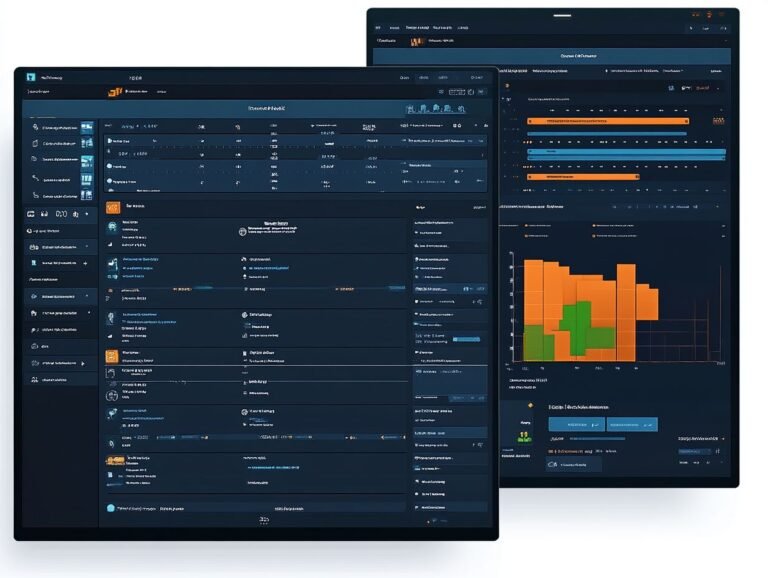Reliable Hosting For Traffic Surges: What You Need To Know
Introduction
When your website suddenly attracts a spike in visitors—whether from a viral post, product launch, seasonal promotion, or media mention—can your hosting handle it?
Traffic surges can crash websites that aren’t equipped with scalable, reliable hosting. The result? Downtime, lost revenue, poor user experience, and damage to your brand.
This guide will help you understand what reliable hosting for traffic surges truly means, what to look for in a host, and how to prepare your site for growth and unexpected popularity.
What Are Traffic Surges?

Traffic surges refer to sudden increases in web traffic over a short period. These surges may be temporary or recurring and can overwhelm unprepared servers.
Common Causes of Traffic Surges
- Viral content or social media mentions
- Product launches or promotions
- Email campaigns with high engagement
- Seasonal sales (Black Friday, holidays)
- Press coverage or influencer shoutouts
Without a robust hosting environment, even a few thousand unexpected visitors can take your website offline.
Why Reliable Hosting Matters During Traffic Surges
A reliable host ensures your website remains fast, responsive, and available during high-traffic periods. Here’s what it involves:
Consistent Uptime
Downtime leads to lost users. Look for hosting with a 99.9% uptime guarantee and solid infrastructure redundancy.
Scalability
Your host should be able to scale resources automatically or quickly during peak demand to prevent slowdowns or crashes.
Load Balancing
A system that distributes traffic across multiple servers helps reduce pressure on any single machine and ensures stable performance.
Optimized Caching
Proper caching reduces server load and speeds up page delivery during user spikes.
Key Features to Look for in Traffic Surge-Ready Hosting
1. Scalable Infrastructure
Choose a hosting plan that allows for vertical and horizontal scaling—adding CPU, RAM, or even more servers instantly when needed.
2. Auto-Scaling Capabilities
Auto-scaling adjusts resources dynamically based on real-time traffic, avoiding performance drops or downtime.
3. CDN Integration

A Content Delivery Network (CDN) offloads bandwidth and speeds up content delivery by serving content from global edge servers.
4. Resource Isolation
Virtualized environments (like VPS or containers) prevent other users on the same server from affecting your performance.
5. Real-Time Monitoring and Alerts
Tools that track traffic spikes and resource use help you react quickly or even proactively avoid crashes.
6. DDoS Protection
Unexpected traffic surges may sometimes be malicious. Built-in protection can help guard your site during unusual activity.
Types of Hosting for High-Traffic Sites
Shared Hosting: Not Recommended
Shared hosting divides resources among multiple users on one server. During a surge, it’s likely to crash or throttle your site.
VPS Hosting: Reliable and Scalable
A Virtual Private Server (VPS) offers dedicated resources and better performance than shared hosting. You can scale RAM and CPU, and it’s suitable for medium to high-traffic websites.
Cloud Hosting: Best for Sudden Surges
Cloud hosting distributes your website across multiple virtual servers, ensuring auto-scaling, high availability, and reliability. It’s ideal for unpredictable traffic patterns.
Dedicated Hosting: Maximum Power
A physical server just for your site gives complete control and performance, but less flexibility for auto-scaling. Best suited for consistently high traffic with technical expertise.
Optimizing Your Website for Traffic Surges
Even with reliable hosting, your website setup plays a role in handling traffic effectively.
1. Enable Page Caching
Use server-side and browser caching to reduce database calls and resource consumption.
2. Optimize Images and Files
Compress images, use lazy loading, and minimize CSS/JS files to reduce page load time.
3. Use a CDN
A CDN reduces latency by serving users from the nearest server, decreasing your origin server load.
4. Database Optimization
Regularly clean and optimize your database to ensure fast query execution, especially under high load.
5. Reduce External Requests
Minimize external scripts and plugins that may delay your site during peak times.
6. Load Testing
Simulate high traffic using load testing tools to find weak points in your infrastructure.
Backup and Recovery Planning
During traffic surges, anything can go wrong. Always have:
- Automated daily backups
- Disaster recovery plans
- Snapshot options for immediate rollback in case of failure
Benefits of Reliable Hosting During Surges

- Prevents website downtime
- Protects reputation and user trust
- Boosts SEO performance (Google penalizes slow sites)
- Increases revenue and conversion rates
- Improves customer experience
Checklist: Is Your Hosting Ready for a Traffic Surge?
Uptime guarantee of 99.9% or more
Auto-scaling resources
Built-in CDN
DDoS protection
Monitoring tools
Fast SSD storage
Resource isolation
Expert technical support available 24/7
Also Read : Best Hosting For Busy Websites: Performance, Uptime, And Speed Compared
Conclusion
Traffic surges are great for business—if your website is prepared. Choosing reliable, scalable hosting is the foundation for delivering consistent performance, even during peak periods.
VPS and cloud hosting options are your best bet when it comes to balancing cost, scalability, and reliability. Combine them with good site optimization and you’re ready to handle whatever traffic the internet throws at you.
If you expect or hope for traffic spikes, don’t gamble with shared hosting. Invest in a hosting solution that can grow with you, protect your uptime, and deliver speed under pressure.
FAQs
Q1: What is the best hosting for handling traffic spikes?
Cloud hosting is often the best for traffic spikes due to auto-scaling and resource distribution across multiple servers.
Q2: Can VPS hosting handle a traffic surge?
Yes, a well-configured VPS can handle moderate to large traffic surges if it includes scalable resources and strong performance.
Q3: How do I prepare my site for a traffic spike?
Use caching, a CDN, compress images, reduce scripts, and run load tests to ensure readiness.
Q4: Is auto-scaling necessary for traffic surges?
Yes, auto-scaling allows your hosting environment to adjust resources in real time, avoiding downtime.
Q5: How can I know if my current hosting can handle surges?
Review your hosting plan’s limits and test your site under stress using tools like Loader.io or GTmetrix.
Q6: Will a CDN help during a traffic spike?
Absolutely. A CDN distributes traffic and reduces load on your main server, improving global load times.