What Is High-Traffic Website Hosting?
Web hosting is a critical component of running a successful website. As your site grows and begins to attract more visitors, your hosting needs also change. Basic hosting plans that once worked fine may no longer offer the performance, speed, or reliability you need. That’s where high-traffic website hosting comes in. This specialized type of hosting is designed to handle large volumes of web traffic without compromising user experience.
In this guide, we’ll explore what high-traffic website hosting is, how it works, the types of hosting suitable for high-traffic environments, and what to consider before making a decision.
Understanding High-Traffic Website Hosting
What Does “High Traffic” Mean?
“High traffic” typically refers to a website that receives a large number of visitors, often consistently or during certain peak periods. While there’s no official threshold, websites with thousands or millions of visits per month are usually considered high-traffic sites. Examples include large blogs, eCommerce platforms, news sites, and forums.
Why Standard Hosting Fails for High-Traffic Sites
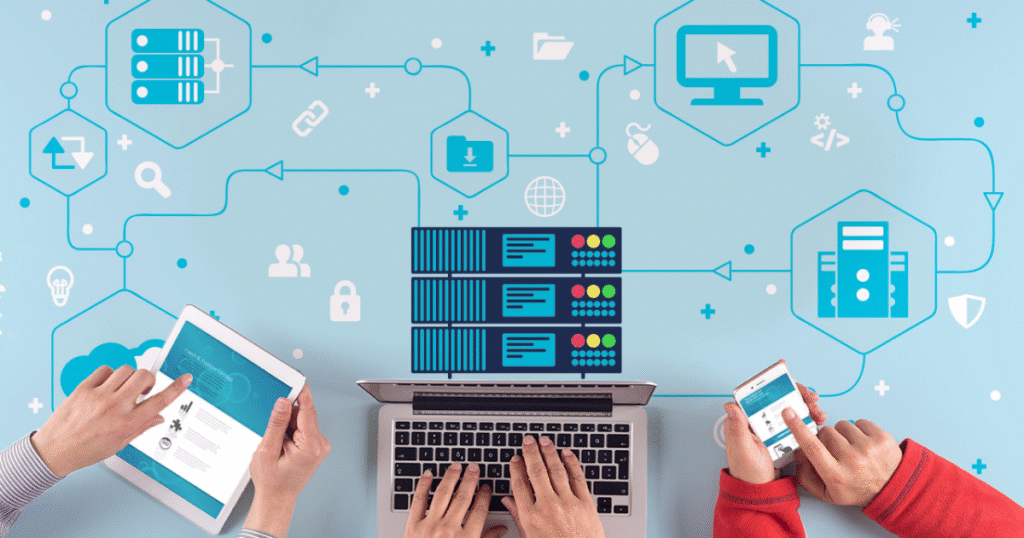
Traditional shared hosting plans allocate limited resources such as CPU, RAM, and bandwidth to each user. When traffic surges, these limited resources can lead to:
- Website crashes
- Slow loading times
- Poor user experience
- Higher bounce rates
- Potential revenue loss
High-traffic website hosting is engineered to avoid these pitfalls by offering more resources, better infrastructure, and scalability.
Key Features of High-Traffic Website Hosting
1. High Bandwidth
Bandwidth is a critical factor in managing large traffic volumes. High-traffic hosting plans offer unmetered or high bandwidth limits to support data transfer without throttling.
2. Scalability
A scalable hosting environment allows your website to adjust resource usage based on current traffic levels. Whether your site is experiencing steady growth or sudden spikes, scalable hosting ensures continuous performance.
3. Performance Optimization
High-traffic hosting includes advanced performance features such as:
- SSD storage
- High-speed caching
- Content delivery networks (CDNs)
- Load balancing
These features minimize latency and optimize speed for all users, regardless of location or device.
4. High Uptime Guarantee
Downtime is costly for high-traffic sites. Hosting built for such loads typically offers uptime guarantees of 99.9% or higher, ensuring your site remains accessible at all times.
5. Enhanced Security
With more traffic comes greater risk. High-traffic hosting usually includes:
- DDoS protection
- Firewall rules
- Malware scanning
- Regular backups
These tools help protect your data and keep your website running smoothly.
Types of Hosting for High-Traffic Websites
1. Virtual Private Server (VPS) Hosting
Overview
VPS hosting provides a dedicated slice of a physical server. Resources like CPU, RAM, and storage are reserved exclusively for your site, offering better performance than shared hosting.
Pros
- Dedicated resources
- More control and customization
- Better performance and uptime
- Scalable within limits
Cons
- Requires technical knowledge
- Can become costly at scale
2. Cloud Hosting
Overview
Cloud hosting uses multiple interconnected servers to host your site. Resources can be scaled dynamically depending on demand, making it ideal for handling unpredictable traffic patterns.
Pros
- Extremely scalable
- Pay-as-you-go pricing
- High availability and redundancy
- Easy resource management
Cons
- Complex setup for beginners
- Costs can rise with high usage
3. Dedicated Server Hosting
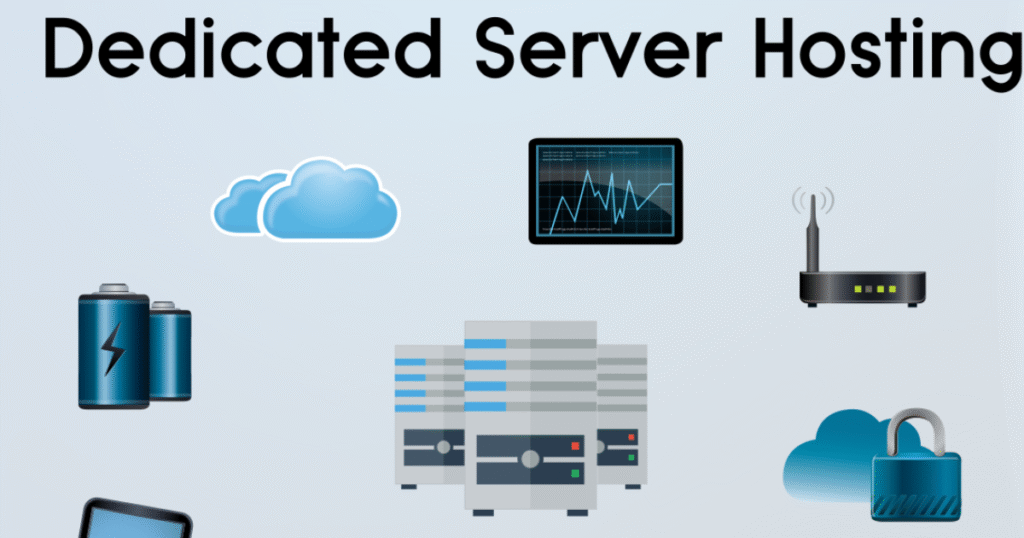
Overview
A dedicated server gives you complete control over a physical server. All resources are allocated to your website, making it ideal for extremely high-traffic scenarios.
Pros
- Maximum performance
- Full server control
- Strong security options
- Suitable for custom configurations
Cons
- Expensive
- Requires advanced technical skills
- Limited scalability compared to cloud solutions
4. Managed Hosting
Overview
Managed hosting refers to plans where the hosting provider handles server maintenance, security, and performance tuning on your behalf.
Pros
- Hands-off management
- Expert support
- Optimized performance
- Time-saving for businesses
Cons
- More expensive than unmanaged hosting
- Less control over server configurations
Factors to Consider Before Choosing High-Traffic Hosting
Traffic Volume
Analyze your website’s current and projected traffic. Choose a plan that accommodates your current needs with room for future growth.
Performance Requirements
Consider loading speed, response time, and user experience. High-performance hosting includes SSDs, caching systems, and global CDNs.
Budget
High-traffic hosting is more expensive than basic plans. Determine a budget that balances performance, features, and cost-effectiveness.
Technical Expertise
Some hosting options require advanced knowledge. If you lack technical skills, opt for managed hosting or user-friendly control panels.
Support and Maintenance
24/7 customer support and regular maintenance are essential for high-traffic websites. Ensure your host offers responsive technical support.
Security Features
Robust security is non-negotiable. Look for DDoS protection, SSL support, automated backups, and malware scanning.
Optimizing Your High-Traffic Hosting Setup
Implement a CDN
A CDN stores your site’s content across global servers, delivering it from the nearest location to the user. This reduces loading time and improves performance under heavy loads.
Use Caching Techniques
Caching helps reduce server load by storing static versions of web pages. Utilize tools like object caching, page caching, and browser caching to speed up content delivery.
Optimize Website Code and Assets
- Minify CSS, JavaScript, and HTML
- Compress images
- Eliminate unnecessary plugins
These optimizations reduce file sizes and improve loading times.
Monitor Server Resources
Use monitoring tools to track CPU usage, memory, and bandwidth. Identifying bottlenecks allows you to scale efficiently and avoid downtime.
Plan for Traffic Spikes

Expecting a surge due to a marketing campaign, product launch, or viral content? Make sure your hosting can handle it or scale up temporarily.
Also Read : VPS Hosting For Businesses: The Complete Beginner’s Guide
Conclusion
High-traffic website hosting is a vital investment for businesses and individuals experiencing rapid online growth. Unlike standard hosting plans, it provides the scalability, reliability, and performance necessary to keep your site accessible and responsive under heavy user loads.
Choosing the right high-traffic hosting solution involves analyzing your traffic volume, performance needs, budget, and technical skills. Whether you go with VPS, cloud, or dedicated hosting, the goal remains the same: to deliver a fast, secure, and uninterrupted experience to every visitor.
FAQs
1 What qualifies as a high-traffic website?
Websites that receive tens of thousands or more visitors per month are generally considered high-traffic. However, the threshold may vary depending on hosting capacity and performance expectations.
2 Can shared hosting support high-traffic websites?
No, shared hosting is not suitable for high-traffic websites. It offers limited resources and is prone to slowdowns and downtime under heavy load.
3 What is the best type of hosting for high-traffic websites?
Cloud hosting and dedicated servers are the most effective for high-traffic websites due to their scalability and performance capabilities. VPS hosting can also be suitable for moderate to high traffic levels.
4 How do I know if my website needs high-traffic hosting?
Signs include slow loading times, frequent crashes, and traffic exceeding your current plan’s resource limits. Analytics tools can help you monitor traffic patterns.
5 Is high-traffic hosting expensive?
It is more costly than shared hosting but provides greater value through improved uptime, speed, and support for large visitor numbers. Costs vary based on the hosting type and features.
6 What is uptime and why is it important?
Uptime refers to the time your website is accessible online. High-traffic hosting offers uptime guarantees (usually 99.9% or more) to ensure reliability.







