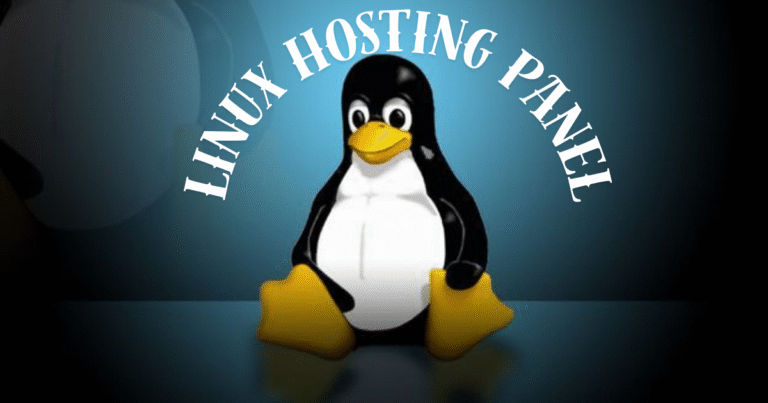cPanel vs. Plesk: Which Hosting Control Panel is Best in 2024?
In the realm of web hosting management, selecting the appropriate control panel can significantly impact overall performance and user experience, especially when considering factors like server configuration and user access.
As 2024 unfolds, two prominent contenders emerge: cPanel and Plesk. This control panel comparison delves into their essential features, usability, security features, and additional aspects that distinguish them, making it vital for hosting providers to make informed decisions.
For both seasoned developers and newcomers alike, grasping the strengths and weaknesses of each option is crucial for making an informed choice that aligns with specific web hosting requirements, considering elements like software installation and resellers management.
Continue reading to uncover which control panel best meets individual needs.
Key Takeaways:
- Plesk and cPanel are two popular hosting control panels with their own unique features and benefits, including advanced email management and database management capabilities.
- Plesk offers a user-friendly interface and compatibility with a variety of hosting environments, while cPanel is known for its robust server configuration management.
- When choosing between Plesk and cPanel in 2024, consider your specific needs, budget, and level of technical expertise to determine the best fit for your website or business.
What is a Web Hosting Control Panel?
A web hosting control panel serves as an elegant software interface that gives the power to users to manage their web hosting accounts with remarkable ease. It simplifies essential tasks such as domain management, email configuration, and server setup, acting as a central hub for users to oversee every facet of their hosting environment, including web server and MySQL databases management.
This sophisticated interface facilitates the deployment of applications, efficient management of databases like MySQL, and comprehensive performance monitoring, including bandwidth monitoring and the integration of SSL certificates for enhanced security.
By integrating a multitude of features into one cohesive platform, the control panel significantly elevates the experience for both novice and seasoned users alike. It automates routine tasks, enabling swift application installations through one-click installers, thereby eliminating the complexities associated with intricate coding.
Users can seamlessly navigate database management, performing backups and restorations without the peril of data loss. The intuitive interface provides advanced tools for monitoring traffic and resource utilization, ensuring that users can optimize their sites for superior performance.
Ultimately, the control panel emerges as an essential tool that streamlines web management, allowing users to concentrate on content and strategic growth rather than grappling with technical challenges.
Overview of Plesk
Plesk stands out as a sophisticated web hosting control panel, meticulously crafted to offer a streamlined user interface that simplifies the management of web properties across diverse hosting environments, including shared, VPS, and dedicated hosting. It adeptly caters to both novices and seasoned users alike, providing an extensive range of features, from application management and email account setup to comprehensive database management.
In addition, Plesk prioritizes the implementation of robust security measures, ensuring the protection of server resources and safeguarding user data with utmost diligence.
Key Features of Plesk
Plesk presents a sophisticated array of features meticulously crafted to address the varied demands of web developers and hosting providers. This includes comprehensive email management, robust security features, and automation tools that streamline server operations. Additionally, Plesk supports popular platforms like WordPress, Joomla, and Drupal, enhancing content management and software installation.
The platform’s one-click installer simplifies the deployment of various applications, while its user-friendly interface allows users to expertly manage resources and scale their operations with ease, including options for scaling solutions via CloudLinux and Docker integration.
Beyond these functionalities, Plesk offers advanced backup and restore options that protect critical data, enabling users to swiftly recover from any unexpected incidents. Performance monitoring tools keep a vigilant eye on server health, optimizing resource allocation for enhanced speed and efficiency.
The seamless integration of plugins significantly elevates the platform’s capabilities, providing additional functionalities tailored to specific development needs. This give the power tos users to build and manage websites with remarkable precision.
Collectively, these features enrich the user experience, establishing Plesk not merely as a control panel, but as a formidable ally in the realm of web management.
Pros and Cons of Using Plesk
When evaluating Plesk as a web hosting control panel, it is crucial to carefully consider its advantages and disadvantages, as these factors can greatly impact the user experience and overall performance. Plesk is celebrated for its intuitive interface and extensive application support; however, some users may find the technical complexities daunting, particularly when dealing with advanced server configurations.
The platform provides robust customer support options, including a comprehensive knowledge base and live chat assistance, which can prove invaluable for swiftly resolving issues. Users may notice variability in response times based on the support tier they select. Performance efficiency is typically commendable, yet resource usage can become a concern when multiple applications are operational simultaneously. Users can optimize server resources by leveraging advanced support network features and managing system components effectively.
Plesk offers an impressive array of software packages, enabling significant customization; however, this flexibility may lead to potential compatibility issues if not managed with care. By weighing these considerations, users can better determine whether Plesk aligns with their web hosting requirements, especially in managing email clients and addressing potential software bloat.
Overview of cPanel
cPanel stands out as a premier web hosting control panel, renowned for its intuitive interface that simplifies web hosting management for users across the skill spectrum. Celebrated for its robustness and extensive feature set, cPanel give the power tos users to efficiently oversee their email accounts, databases, and website files.
It adeptly serves a range of hosting environments, including shared, VPS, and dedicated hosting, ensuring versatility and ease of use for all.
Key Features of cPanel

cPanel presents a comprehensive suite of features, encompassing database management capabilities, a convenient one-click installer for popular applications, and performance monitoring tools designed to ensure the optimal functioning of the web hosting environment. With its intuitive layout, cPanel facilitates effortless navigation, giving users the power to manage their web properties with both efficiency and effectiveness. It also supports technologies such as PHP, Perl, and Git for enhanced flexibility.
The platform streamlines critical tasks through robust backup solutions, guaranteeing that data is securely stored and readily retrievable. Users can generate backups on-demand or set them to run automatically, providing an invaluable sense of security.
Moreover, the integration of SSL certificates significantly enhances site security, making it remarkably simple for users to enable HTTPS with just a few clicks. cPanel also supports a diverse array of plugins, offering users the flexibility to customize their experience and enhance functionality as needed. Together, these features work in concert to simplify management tasks and elevate the overall user experience.
Pros and Cons of Using cPanel
Evaluating the pros and cons of cPanel is essential for potential users, as this assessment can greatly influence the control panel’s flexibility and ease of use. While cPanel is widely recognized for its comprehensive features and robust customer support network, some users may encounter challenges related to technical complexity and performance overhead in certain scenarios. It ensures secure configuration settings and offers plugins such as Softaculous for seamless application installer experiences.
This balance proves particularly vital for those managing websites or hosting accounts, as efficient automation tools can streamline routine tasks, ultimately saving valuable time. The user access management features enhance security by enabling tailored permissions; however, they may present a learning curve for those who are less experienced.
Although cPanel’s support network provides extensive resources and forums for troubleshooting, some users have noted that response times can vary, leading to potential frustration during urgent issues. By considering these factors, users can make informed decisions that align with their specific needs and technical expertise.
Feature Comparison: Plesk vs cPanel
In the comparison of Plesk and cPanel, it is crucial to analyze their features meticulously, evaluating their respective strengths and weaknesses across various dimensions, including security protocols, user experience, and application management.
Both control panels deliver robust functionalities; however, their distinct methodologies in hosting management can vary markedly, consequently influencing user preferences and overall performance efficiency.
Server Configuration Management
Server configuration management stands as a crucial facet of web hosting, wielding a direct influence on performance, security, and resource allocation. Both Plesk and cPanel present distinct methodologies for addressing this essential task.
Plesk boasts a more automated and user-friendly interface, while cPanel offers users meticulous control over configuration settings, occasionally resulting in heightened technical complexity.
This distinction becomes particularly significant in environments demanding precise resource management and system stability. Plesk’s intuitive dashboard greatly simplifies the monitoring of server performance, rendering it accessible to individuals with limited technical expertise.
Conversely, cPanel caters to more seasoned users who appreciate its flexible scripting options and extensive array of plugins for performance monitoring. By harnessing automation tools, users can optimize tasks such as backup management and resource allocation, ultimately enhancing overall server efficiency and ensuring the smooth operation of various applications.
Domain Management
Domain management is a critical component of any web hosting service, and both Plesk and cPanel offer robust tools designed for the seamless administration of domains, subdomains, and their associated services. Plesk distinguishes itself with integrated SSL certificate management and email forwarding capabilities, while cPanel provides a straightforward interface for managing domain records and DNS settings.
With a keen emphasis on security, Plesk simplifies the installation and renewal of SSL certificates, giving users peace of mind when it comes to safeguarding their websites. This feature proves especially advantageous for those operating e-commerce platforms or handling sensitive information.
Conversely, cPanel shines in its user-friendly environment, enabling users to set up email forwarding swiftly, free from the burden of complex configurations.
Both platforms are committed to enhancing the user experience, yet their distinct offerings cater to varying needs. Whether one seeks the robust integration found in Plesk or the simplicity characteristic of cPanel, users can discover an optimal solution for their domain management endeavors.
Email Management
Effective email management stands as a crucial component within any hosting control panel, with both Plesk and cPanel demonstrating excellence in equipping users with robust tools for efficiently managing their email accounts and clients. Plesk’s seamless integration with various email clients enhances usability, while cPanel’s straightforward approach enables users to create and manage email accounts with remarkable ease.
Both platforms offer an array of robust features, including email forwarding, which allows users to redirect incoming messages to different addresses, thereby streamlining communication. Plesk distinguishes itself with advanced spam filters that utilize machine learning algorithms to significantly reduce unwanted messages, while cPanel provides customizable spam settings that users can easily tailor to their preferences.
The processes for setting up new email accounts are intuitive on both platforms, although Plesk’s interface often garners praise for its contemporary design. Additionally, users can take advantage of features such as autoresponders and mailing lists, further enhancing their email flexibility and management capabilities.
Application Management

Application management plays a crucial role in web hosting, allowing users to deploy and manage software packages with remarkable efficiency. Both Plesk and cPanel provide unique tools tailored for this purpose. Plesk features a one-click application installer that grants access to a vast array of software options, while cPanel’s integration with Softaculous offers streamlined application deployment, ensuring users enjoy both flexibility and convenience.
These platforms support a diverse range of applications, from widely-used content management systems (CMS) like WordPress and Joomla to forums and e-commerce solutions. Installation ease is of paramount importance, as both interfaces skillfully guide users through intuitive steps, thereby minimizing technical barriers.
For example, Plesk prioritizes a clean, user-friendly dashboard that includes plugins to enhance functionality. In contrast, cPanel ensures that even novice users can seamlessly add applications directly from their control panel. This seamless integration cultivates a hassle-free experience, give the power toing users to concentrate on their projects rather than grappling with the complexities of setup.
Backup and Restoration Options
Backup and restoration options are essential for safeguarding web properties, and both Plesk and cPanel offer robust solutions that ensure data integrity and facilitate easy recovery. Plesk provides integrated backup solutions that enable users to schedule regular backups, while cPanel features automated backups and restoration options that enhance performance monitoring and resource management.
Both control panels are distinguished by their user-friendly interfaces, allowing even less experienced users to configure their backup settings with ease and confidence. Plesk’s system employs advanced compression techniques that reduce storage space requirements while offering options for remote backup storage to enhance security.
Conversely, cPanel’s backup system allows for a granular selection of files and databases, granting users significant flexibility. Together, these solutions give the power to users to manage their site data effectively, ensuring peace of mind against potential data loss.
User Interface Comparison
The user interface of a web hosting control panel is crucial in shaping the overall user experience, with Plesk and cPanel presenting distinct designs that cater to varying user preferences.
Plesk boasts a modern and intuitive interface, meticulously crafted for seamless navigation. In contrast, cPanel’s traditional layout is widely appreciated for its straightforward access to essential features, making it a favored choice among many users.
Pricing Analysis: Plesk vs cPanel
Grasping the pricing structures of Plesk and cPanel is essential for users, as it significantly impacts their selection of hosting providers and control panels.
Plesk presents a range of pricing tiers influenced by features and server resources, whereas cPanel generally employs licensing models tailored to various user categories, including resellers and dedicated server owners.
Support and Documentation
Support and documentation stand as pivotal elements of any web hosting control panel, significantly impacting user satisfaction and operational efficiency. Both Plesk and cPanel offer comprehensive support systems, encompassing detailed documentation, tutorials, and a range of customer service options.
This robust framework ensures that users are well-equipped with the necessary resources to adeptly manage their hosting environments.
Security Features: Which is More Secure?
In the domain of web hosting, security features hold significant importance, with both Plesk and cPanel presenting an array of measures designed to safeguard user data and maintain server integrity.
Through a careful comparison of the security protocols and features inherent to each control panel, individuals can arrive at well-informed decisions regarding which option delivers optimal protection for their web assets.
Also Read: Top Features of cPanel vs. Plesk Hosting for Developers
Which Control Panel Should You Choose? Plesk or cPanel?

The choice between Plesk and cPanel hinges on the unique requirements and preferences of the user, as each control panel presents distinct advantages tailored to various user types.
Essential considerations include ease of use, feature sets, and the flexibility to manage hosting environments effectively.
Whether one prioritizes performance monitoring or application management, these factors play a pivotal role in guiding the decision-making process.
FAQs
What are the main differences between cPanel and Plesk?
Both cPanel and Plesk are popular hosting control panels, but they have some key differences. cPanel is primarily used with Linux hosting, while Plesk is compatible with both Linux and Windows. cPanel has a more user-friendly interface, while Plesk offers a wider range of features and customization options.
Which control panel offers better compatibility with different hosting environments?
Plesk is the winner when it comes to compatibility with different hosting environments. It can be used with both Linux and Windows servers, as well as different virtualization platforms. cPanel, on the other hand, is limited to Linux hosting.
Is one control panel easier to use than the other?
In terms of ease of use, cPanel takes the lead as a control panel. Its user-friendly interface and simple navigation make it a popular choice for beginners exploring web hosting. However, Plesk offers more advanced features and customization options, making it a better choice for experienced users who require flexibility and advanced server configuration.
Which control panel offers better security features?
Both cPanel and Plesk offer strong security features to protect your web server and server resources. However, Plesk has an edge in this area as it offers advanced security measures and tools, such as fail2ban, ModSecurity, and SSL certificates management. This makes Plesk a popular choice in the Plesk vs. cPanel debate for users prioritizing security.
Does one control panel have better customer support?
Both cPanel and Plesk offer reliable customer support, with extensive documentation, forums, and tutorials available. However, cPanel has a larger community of users and a more robust support network, making it easier to find solutions to any issues you may encounter. This is particularly beneficial for users handling shared hosting or VPS hosting on platforms like HoboHost.
Which control panel is more cost-effective in the long run?
In terms of cost, cPanel and Plesk are fairly similar. However, cPanel offers a more affordable pricing structure and does not charge for additional domains, which is beneficial for resellers management. Plesk has a higher initial cost, but its flexible pricing options and options for managing email accounts, database management, and application management make it more cost-effective for managing multiple web properties.