What Is Cloud Hosting Scalability For Traffic Surges And Why Is It Important?
Cloud Hosting Scalability For Traffic Surges In today’s fast-paced digital world, handling sudden website traffic spikes is a big challenge. Cloud hosting scalability helps by making cloud systems flexible to grow with more workloads. This is key for keeping websites fast, reliable, and efficient when they’re busy.
Cloud scalability is different from elasticity. It focuses on planned growth over short-term needs. It lets businesses grow their cloud setup ahead of time to handle expected traffic increases. This way, their websites stay quick and efficient, even when it’s busiest.
Key Takeaways
- Cloud hosting scalability enables cloud systems to adapt to increasing workloads without performance degradation.
- It is crucial for maintaining website performance, user satisfaction, and efficient resource utilization during peak periods.
- Cloud scalability addresses long-term growth, while elasticity handles short-term fluctuations in resource demands.
- Effective cloud scalability requires understanding cloud demands, ensuring resiliency, and leveraging tools and technologies provided by cloud vendors.
- Proper cloud scaling can lead to cost-effectiveness, business agility, security, and geographic expansion benefits.
Understanding Cloud Hosting Scalability Fundamentals
Cloud hosting has changed the game for businesses, allowing them to scale their infrastructure quickly. Scalability in cloud hosting means adapting to changing needs over time. It’s different from elasticity, which handles sudden demand spikes.
Key Components of Scalable Cloud Architecture
A scalable cloud architecture has a few key parts. Virtualization makes the most of computing resources. Load balancing spreads workloads across servers for better performance. Automated resource allocation adjusts resources as needed, based on triggers or real-time data.
How Cloud Scalability Works in Practice
- Vertical Scaling: This boosts performance by increasing resources on one server for steady workloads.
- Horizontal Scaling: It adds more resources to handle more work. New instances are added as needed.
- Diagonal Scaling: A mix of vertical and horizontal scaling, allowing for flexible resource use.
Cloud scalability saves money by only charging for used resources. It also ensures performance during busy times by adding more resources instantly.
“Cloud computing enables efficient resource utilization by automating the allocation of resources to match specific needs at any given time.”
Cloud Hosting Scalability For Traffic Surges

Managing traffic well is key for any online business to thrive. Cloud hosting scalability is a smart way to deal with sudden traffic increases. It keeps your site running smoothly and fast, thanks to auto-scaling from top cloud providers.
Cloud systems watch traffic and use levels closely. They add more resources when needed. This load balancing makes sure your site stays up and running, even when it’s busy.
The magic of cloud scalability is how it quickly changes resources as needed. It adjusts computing power, storage, and network speed. This keeps your site performing at its best, no matter the demand.
| Metric | Benefit |
|---|---|
| Auto Scaling | Responds to traffic spikes within minutes, ensuring infrastructure scales to meet demand. |
| Load Balancing | Distributes network traffic to multiple servers, improving application availability and reliability. |
| Serverless Architecture | Automatically scales the number of function instances in response to demand, ensuring smooth operation during traffic surges. |
Using cloud scalability, businesses can handle unexpected traffic boosts. They can offer great user experiences and stay ahead online.
“Scalable cloud infrastructure ensures our website remains responsive and available, even during the busiest times of the year. It’s a game-changer for our business.”
– Jane Doe, Marketing Manager at XYZ Inc.
Types of Cloud Scaling Methods
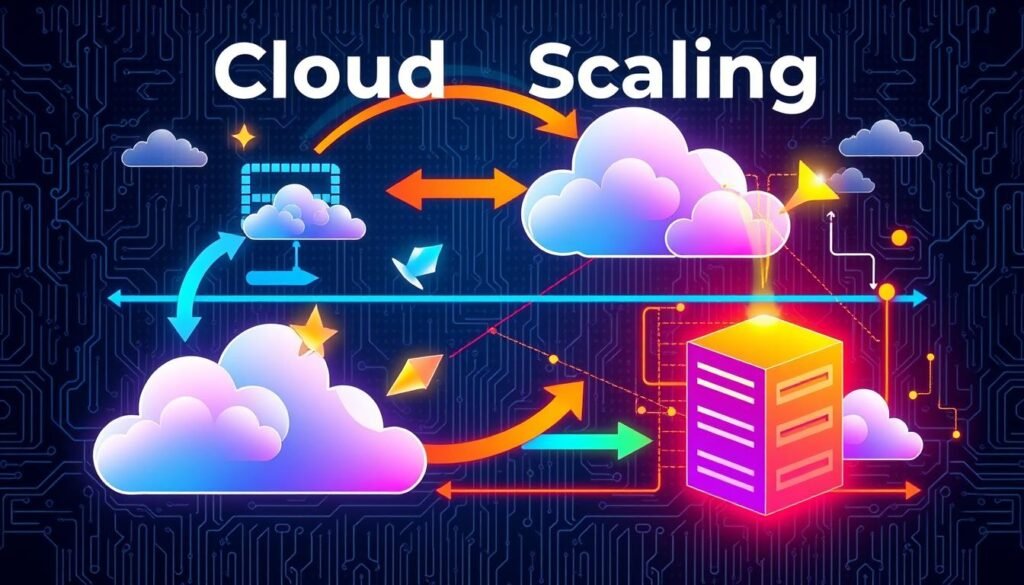
In the world of cloud computing, businesses have many scaling methods to meet their needs. Three main types are vertical scaling, horizontal scaling, and diagonal scaling. Each has its own benefits and fits different situations based on how applications grow and their architecture.
Vertical Scaling: Adding Resources to Existing Servers
Vertical scaling means adding more power to an existing server, like more CPU or RAM. It’s great for apps that need more power than one server can handle. This method boosts performance right away without changing the app’s structure much.
Horizontal Scaling: Expanding Server Infrastructure
Horizontal scaling adds more servers to handle more work. It spreads out tasks across many servers, making apps run faster and more reliably. It’s perfect for apps with lots of users or that need to be always available.
Diagonal Scaling: Hybrid Approach
Diagonal scaling mixes vertical and horizontal scaling. It boosts individual server power and adds more servers. This approach is great for businesses with changing needs and complex cloud setups.
Every scaling method has its own strengths. The right choice depends on the app’s needs and the business’s goals. Planning carefully based on workload, performance, and costs helps pick the best method.
Benefits of Scalable Cloud Infrastructure

Scalable cloud infrastructure brings many benefits to businesses of all sizes. One key advantage is cost-effectiveness thanks to pay-as-you-go pricing. This means no big upfront costs for hardware and infrastructure. Companies can easily scale up or down as needed, saving on expenses.
Scalable cloud also boosts business agility. It helps companies quickly adapt to market changes and customer demand. This agility is key to staying competitive. Cloud scalability lets businesses quickly respond to increased traffic or new opportunities without being held back by hardware limits.
Scalable cloud environments also improve performance optimization during busy times. They automatically add more resources when needed, ensuring fast and reliable service. This is especially helpful for e-commerce sites that see big spikes in traffic or demand.
Finally, scalable cloud infrastructure is very reliable. Cloud providers use advanced tech and backups to keep services running smoothly. This reduces the risk of downtime due to hardware failures or natural disasters.
| Benefit | Description |
|---|---|
| Cost-effectiveness | Pay-as-you-go pricing models and optimized resource utilization |
| Business Agility | Rapid adaptation to market changes and fluctuations in customer demand |
| Performance Optimization | Seamless user experience during traffic spikes through automatic resource allocation |
| Reliability | Robust data protection and high availability through cloud provider investments |
Using scalable cloud infrastructure, businesses can gain a competitive edge. They can grow and improve operations while keeping costs low, staying agile, and ensuring reliability.
Implementation Strategies for Cloud Scaling

For businesses, using cloud scaling strategies is key. They must decide between manual and automatic scaling. Each method has its own benefits and challenges.
Manual vs. Automatic Scaling
Manual scaling means IT admins adjust resources by hand. This gives them control but is time-consuming. It might not handle sudden demand spikes well.
Automatic scaling, on the other hand, adjusts resources automatically. Cloud management tools like AWS Auto Scaling or Azure Autoscale make this easier. They help the cloud respond quickly and efficiently.
Setting Up Scaling Triggers
Creating good scaling triggers is vital. It’s about understanding how the app works and what resources it uses. Things like incoming requests and server wait times help set these triggers.
Performance Monitoring and Optimization
Keeping an eye on performance and making it better is key. Cloud-native tools and third-party solutions help. They give insights into how the cloud is doing and where it can improve.
“Proper cloud capacity sizing is crucial to avoid overspending or performance issues.”
Good cloud scaling strategies help the cloud adapt to changing needs. This means better use of resources and consistent performance, even when traffic spikes.
Cost Considerations and Resource Management

Managing cloud economics is all about finding the right balance. It’s about making sure you get the performance you need without overspending. This means using the right amount of resources and finding ways to save money.
Businesses should focus on optimizing resources. This includes getting rid of unused resources and choosing the best instance types. They should also use auto-scaling to adjust resources based on demand.
Cloud cost intelligence tools can help a lot. They give insights into where money is being spent. This way, companies can make smart choices and get the most out of their cloud hosting.
| Expense Category | Average Cost |
|---|---|
| Outbound Data Transfer | $0.09 – $0.12 per GB |
| Data Storage | $0.02 per GB for first 50 TB |
| Maintenance and Support | $5,000 – $50,000+ per month |
It’s also important to watch out for hidden costs. These can include fees for data transfer, scaling, and security services. By keeping an eye on these, companies can save money and make their cloud hosting more cost-effective.
“The network infrastructure market is projected to reach an average spend of $253.70 per employee by the end of 2024, with a breakdown of $77.25 for enterprise network infrastructure and $176.40 for service provider network infrastructure per employee.”
In the end, managing resources and budget well is key. It helps businesses get the most out of their cloud hosting. By being careful with costs, companies can support their growth and success in the long run.
Common Challenges and Solutions in Cloud Scaling

Organizations are turning to cloud computing to grow their businesses. But, they face many challenges when scaling their cloud infrastructure. These include security worries, performance issues, and problems with resource allocation.
Security Concerns During Scaling
As cloud resources grow, keeping them secure is key. It’s important to use scalable security like dynamic firewalls and disaster recovery plans. Also, watching access controls and staying alert for vulnerabilities is crucial.
Performance Bottlenecks
Scaling can sometimes cause performance problems. Using tools to monitor performance and load balancing can help fix these issues. Also, optimizing how resources are used and set up helps keep performance high.
Resource Allocation Issues
Managing cloud resources well is a big challenge. Using automated scaling and smart resource allocation can help. It’s also important to keep an eye on how resources are used and adjust as needed.
To tackle these challenges, a mix of security, performance optimization, and smart resource management is needed. With the right tools and practices, organizations can make the most of cloud scalability. This ensures their infrastructure stays flexible, secure, and affordable.
Also Read: Cloud vs. VPS Hosting for E-commerce Websites in 2024
Conclusion
Cloud hosting scalability is key for handling traffic surges in today’s digital world. It lets businesses manage different workloads well, keeping performance steady and users happy. As cloud tech grows, scalability will be more vital for digital changes and adapting to market shifts.
Choosing scalable cloud solutions helps businesses grow and stay competitive online. Cloud scalability offers flexibility, saves costs, and boosts security. This makes it popular across many sectors. It lets companies handle traffic peaks smoothly, without needing expensive hardware updates.
The future of cloud computing will see more focus on scalability and adapting to business needs. By using scalable cloud systems, companies can explore new ideas, work more efficiently, and lead in the digital world.
FAQs
Q: What is cloud hosting scalability and how does it handle traffic spikes?
A: Cloud hosting scalability refers to the ability of cloud hosting solutions to adjust resources dynamically in response to traffic spikes. Unlike traditional hosting methods, which may struggle during sudden surges, cloud services can efficiently allocate additional server resources across multiple servers to accommodate increased demand.
Q: Why is it important for a hosting provider to handle traffic effectively?
A: It is crucial for a hosting provider to handle traffic effectively because it ensures that websites remain accessible and perform optimally even during traffic spikes. This is particularly important in the digital age, where user experience can significantly impact a business’s reputation and revenue.
Q: How do cloud hosting services differ from traditional hosting methods?
A: Cloud hosting services differ from traditional hosting methods in that they provide scalable hosting solutions that can quickly adapt to changes in traffic patterns. While traditional hosting may require manual intervention to upgrade server capacity, cloud hosting allows for automatic resource allocation, ensuring seamless performance during traffic surges.
Q: What are the advantages of using managed cloud hosting providers for traffic management?
A: Managed cloud hosting providers offer numerous advantages, including expert management of server’s resources, proactive monitoring, and automatic scaling features that can handle traffic spikes effectively. This allows businesses to focus on their core operations while ensuring their web hosting remains reliable and responsive.
Q: Can cloud hosting operate effectively for websites with unpredictable traffic patterns?
A: Yes, cloud hosting operates effectively for websites with unpredictable traffic patterns due to its ability to scale resources on-demand. This flexibility helps maintain website performance and uptime, even during unexpected traffic surges.
Q: What does it mean when a cloud hosting solution is described as scalable?
A: A scalable cloud hosting solution means that it can easily accommodate varying levels of traffic by adjusting the server’s resources as needed. This is essential for businesses that experience fluctuating traffic, ensuring they can handle both low and high traffic periods without performance issues.
Q: How do cloud services ensure uptime during high traffic events?
A: Cloud services ensure uptime during high traffic events by distributing the load across multiple servers. This redundancy allows for continued operation even if one server faces issues, which is a significant advantage over traditional hosting solutions that often rely on a single server.
Q: What should businesses look for in a cloud hosting provider when anticipating traffic spikes?
A: Businesses should look for cloud hosting providers that offer scalable hosting options, robust resource management, and proactive support. It’s also important to choose a provider with a proven record of handling traffic spikes efficiently to minimize downtime and maintain user experience.
Q: Are VPS solutions suitable for handling large traffic surges?
A: VPS solutions can handle large traffic surges to some extent, but they may not be as effective as cloud hosting. While VPS provides dedicated resources, it lacks the flexibility and scalability of cloud hosting solutions that can dynamically allocate resources across multiple servers to meet high demand.
Source Links
- https://www.cloudzero.com/blog/cloud-scalability/
- https://www.techtarget.com/searchcloudcomputing/definition/cloud-scalability
- https://agilitycms.com/resources/posts/what-is-scalability-in-cloud-computing
- https://stackzone.com/post/what-is-scalability-in-cloud-computing/
- https://elementor.com/blog/what-is-cloud-hosting/
- https://zesty.co/blog/manage-cloud-traffic-spikes/
- https://www.couchbase.com/resources/concepts/scalability-in-cloud-computing/
- https://www.nops.io/blog/cloud-scalability/
- https://cloud.folio3.com/blog/scalability-in-cloud-computing/
- https://www.mega.com/blog/what-is-scalability-in-cloud-computing
- https://www.strongdm.com/blog/cloud-scalability
- https://brainhub.eu/library/scalability-in-cloud-computing
- https://www.tierpoint.com/blog/what-is-cloud-scaling/
- https://www.digitalocean.com/resources/articles/cloud-bursting
- https://blog.rolloutit.net/creating-scalability-with-cloud-technologies-a-startups-guide-part-2-strategies-for-scalable-c43d7a5d725f
- https://pressable.com/blog/managed-or-cloud-hosting/
- https://www.auvik.com/franklyit/blog/cost-of-cloud-services/
- https://www.kamatera.com/blog/cloud-scaling/
- https://logicalfront.com/cloud-scalability-challenges-3-interesting-aspects-to-consider/
- https://www.cloudwards.net/challenges-of-cloud-computing/
- https://advikenterprise.co.uk/the-power-of-cloud-hosting-scalability-efficiency/
- https://fatlabwebsupport.com/blog/maximizing-speed-security-and-scalability-the-advantages-of-managed-cloud-hosting/







